Personalized
Landing Pages
Create dynamic, fully personalized landing pages, portals, and mircosites that boost engagement, provide a better user experience, and give you 1:1 attribution for 100% of targets.
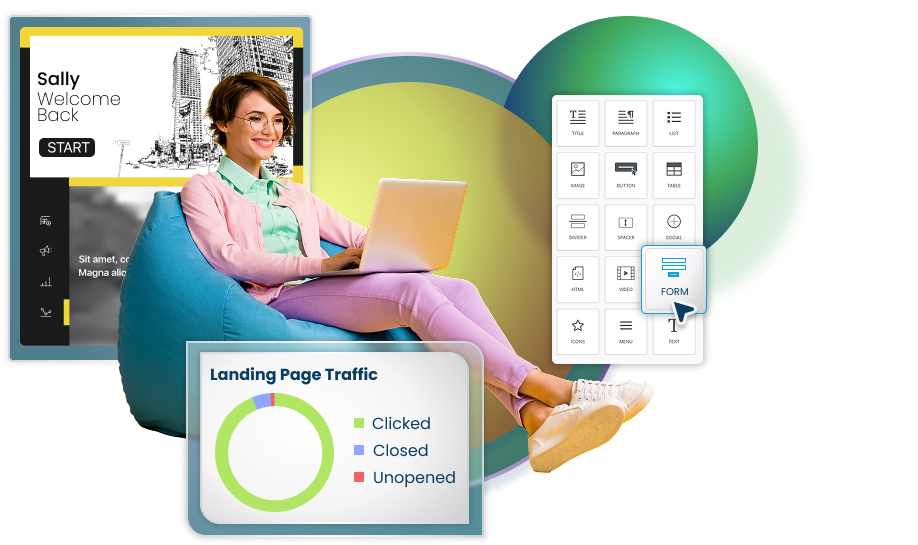

Maximize Lead
Capture &
Conversions

Enhanced User Experience
Personalized content boosts engagement and conversion rates.
Precise Tracking
Monitor all users for better insights into behavior and actions.

Integrated Branding
Aligns with client’s branding and data capture needs seamlessly.

Personalized
Content & Imagery
Leverage data about your customers and prospects and personalize your messages with custom, variable greetings, text, images, and more.

Stand-Alone Or
Omnichannel
Create stand-alone personalized landing pages and microsites, or include them in your coordinated omnichannel marketing programs.

Seamless CRM
Integration
Not only do our Personalized QR Codes provide a seamless bridge from physical to digital, they also provide 1:1 tracking for every target.

Precise Tracking
& Analytics
With Experiture, you’ll have the ability to track and identify every single visitor — regardless of whether they complete a form, take any action, etc.
A Personalized Way To Close The
Marketing Gap
Experiture lets you create, manage, and optimize personalized landing pages
and sites for both stand-alone and omnichannel campaigns – enabling you to close the loop on your
marketing campaigns.
Personalized and
Individualized Content

Tailored User Experience
Display personalized content and imagery for each visitor, creating a unique, individualized interaction.

AI-Powered Customization
Automatically adjust page elements based on user data, enhancing relevance and engagement.

1:1 Communication
Create a sense of direct conversation with each target, fostering stronger connections and conversions.

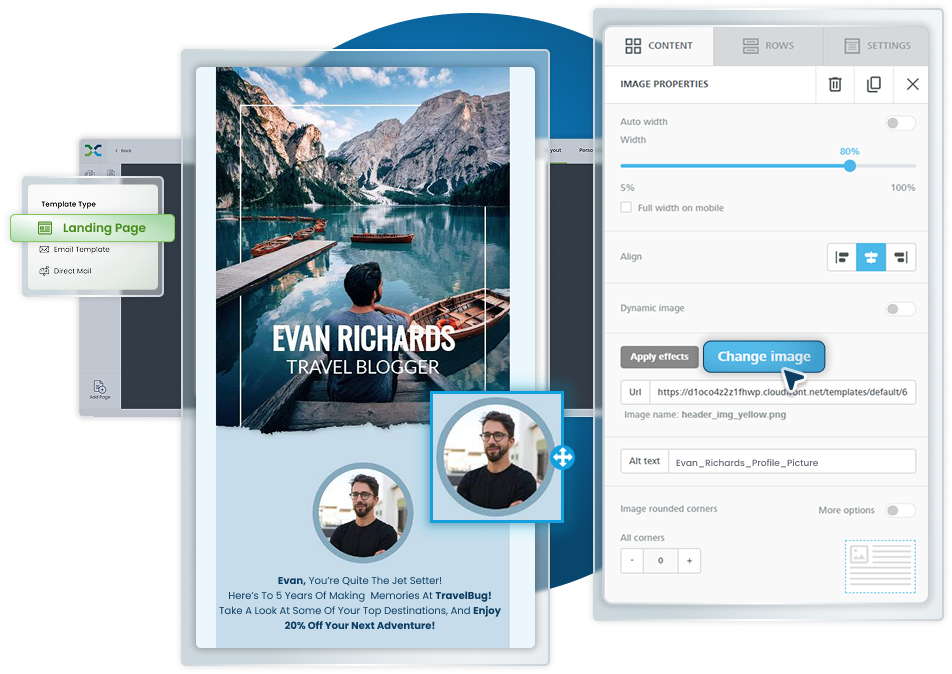
Easy-To-Use Design
And Editing Tools

Intuitive Design Interface
Create personalized landing pages effortlessly using a simple drag-and-drop tool.

No Technical Expertise Required
Build professional-looking pages without design skills or coding knowledge.
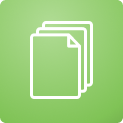
Rapid Page Creation
Quickly develop customized landing pages, streamlining the marketing process and improving efficiency.
Customize With
Dynamic Content

Rule-Based Dynamic Content
Drag-and-drop personalization with real-time adjustments using profile data or interactions.

Profile-Driven Personalization
Automatically adapt emails using customer data (opens, clicks, purchases) for hyper-targeted engagement without IT support.

Cross-Channel Personalization
Apply dynamic content rules to emails and web pages for unified, individualized experiences
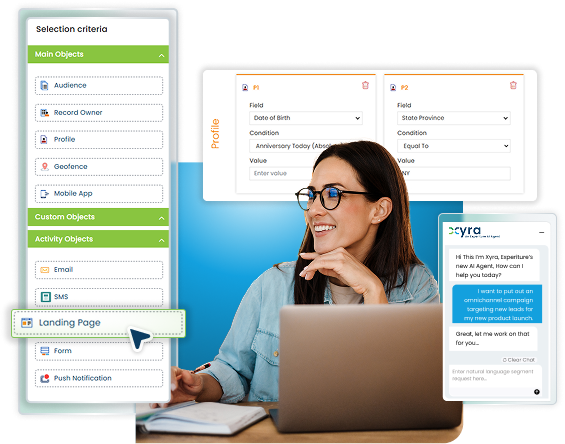

Drag-And-Drop Form
Tool

Easy Form Creation
Simplify form building with intuitive drag-and-drop tools

Pre-Populated Forms
Enhance user experience with forms pre-filled with known data.

Integrated Reporting
Track form results in a centralized, user-friendly dashboard.
Experiture’s Design Editor
Features Include:

A WYSIWYG interface to easily create stunning emails and sites that range from simple lead-capture pages, to complex customer portals or microsites.

Drag-and-drop profile fields and more to instantly personalize emails and web pages.

Email and landing page templates canbe edited both in the graphic WYSIWYG editor, or using Experiture’s included Dreamweaver plugin (or both).

A simple, visual interface for inputting the logic and rules that determine dynamic content.

Dozens of included responsive email and landing page templates can be used as often as you like, with no additional cost.

Save the designs you create (or import) as templates, so you can easily re-use and re-purpose your emails and pages for use in different marketing programs.
Experiture’s easy-to-use WYSIWYG tools empower marketers to create emails, landing pages and microsites without needing technical skills or any IT support.
With Experiture’s visual interfaces for email and landing page design, what you see really is what you get.
Responsive Landing Page
Template Gallery

Extensive Template Library
Access a diverse collection of pre-designed, fully responsive landing page templates ready for immediate use.

Customizable Designs
Edit and personalize templates to match your brand and campaign needs without technical expertise.

Mobile-Optimized Pages
Ensure your landing pages look great on all devices with fully responsive, well-tested designs.
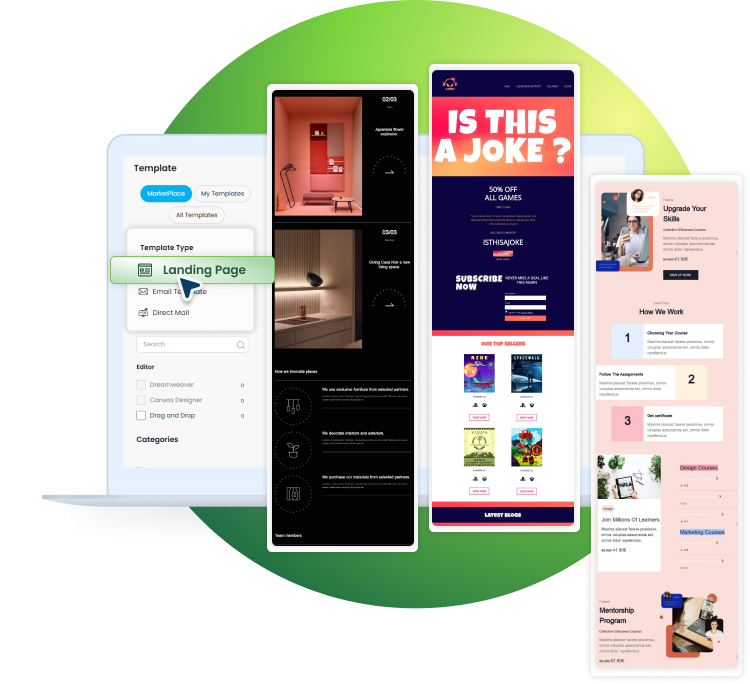

Customize With Click
and Drag

Easy Page Creation
Access a diverse collection of pre-designed, fully responsive landing page templates ready for immediate use.

Advanced Design Options
Edit and personalize templates to match your brand and campaign needs without technical expertise.

Flexible Code Integration
Upload custom HTML and CSS for customization.
Experiture’s included Template Gallery gives you:

Dozens of responsive web page templates and pre-built objects to use — all at no additional cost.

Dozens of responsive web page templates and Effortlessly customize landing pages and microsites with our browser-based WYSIWYG tools—no coding needed.

Save landing pages and microsites to the Experiture Template Gallery for easy reuse and customization across campaigns.

Port existing landing pages and microsites into Experiture to add your own library to the Template Gallery.
Unlimited, Fully Integrated Asset Management

Unlimited Asset Storage
Store an unlimited number of images and content for use across all marketing channels.

Versatile Asset Utilization
Easily incorporate stored assets into landing pages, emails, and other marketing materials.

Centralized Content Management
Access and reuse assets efficiently from a single repository for consistent brand messaging.

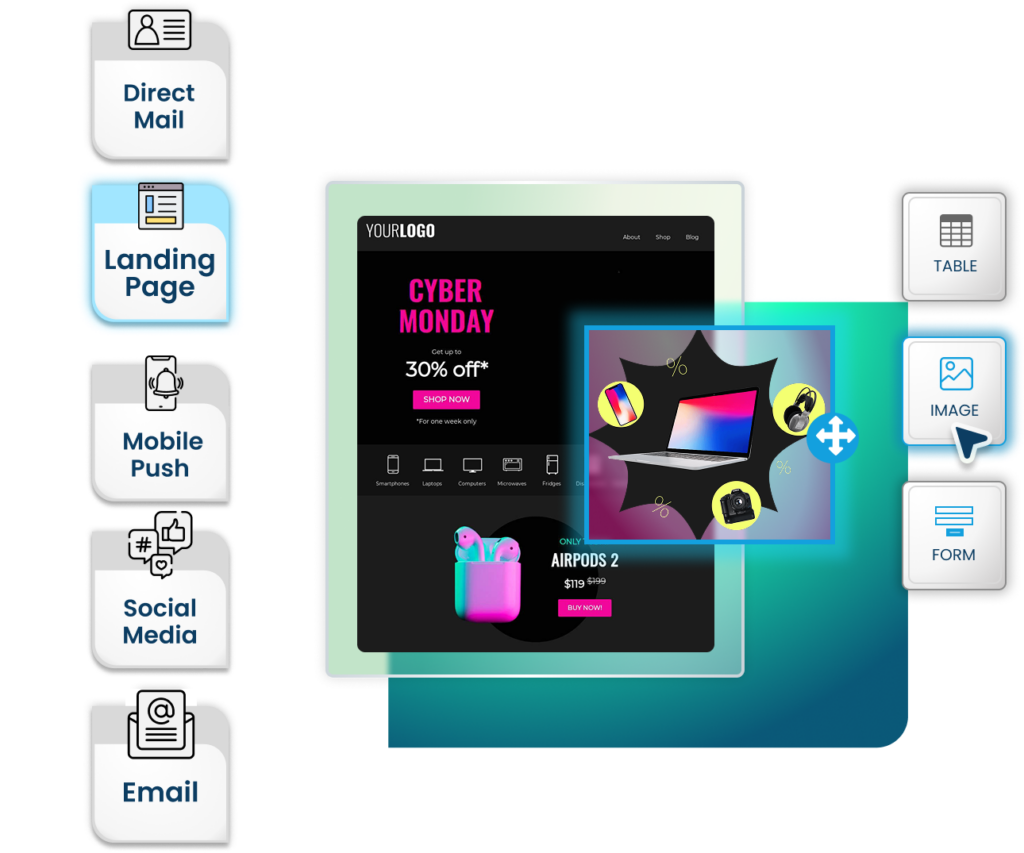
Included Asset
Management

Unlimited Content Storage
Store and manage content without additional costs.

Personalized Content Delivery
Populate landing pages with personalized content seamlessly.

Secure Cloud Environment
Host assets in a secure, cloud-based storage system.
Personalize Using An
External CMS

Flexible Content Management
Leverage existing CMS for dynamic content.

Cross-Channel Personalization
Deliver personalized experiences across channels seamlessly.

IT-Free Integration
Connect external CMS without programming or IT support.
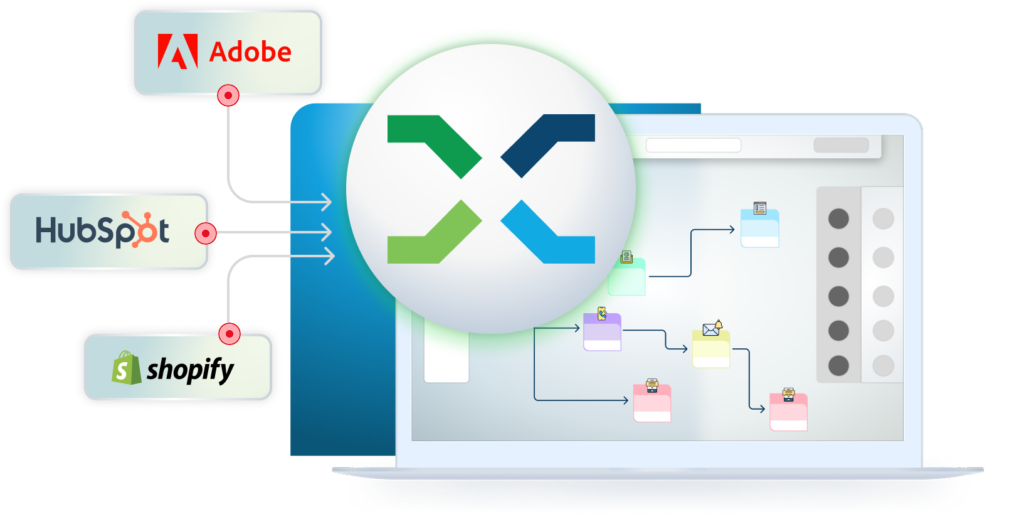
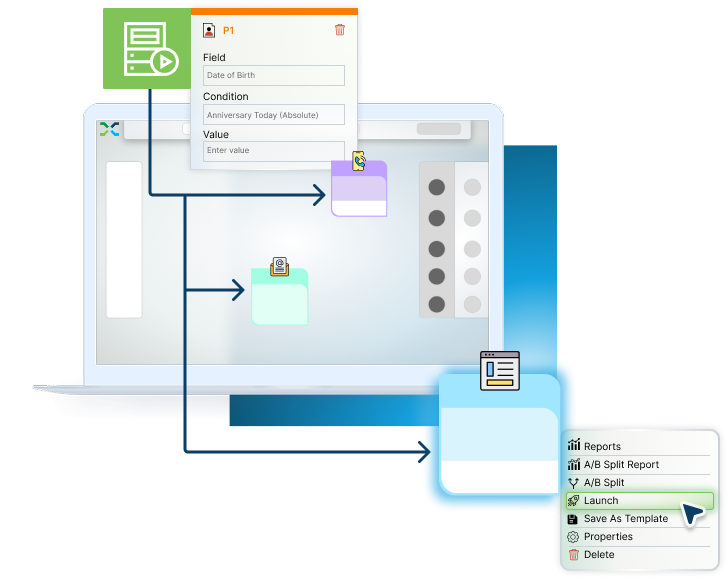
Create Campaigns In
Minutes Without IT

Intuitive Drag-and-Drop Tools
Deploy personalized content with ease, no IT required.

Visual Rules Builder
Create dynamic content with point-and-click simplicity.

Minimal Technical Support
Launch campaigns quickly without IT involvement.
Manage Multiple
Domains

Multi-Domain Support
Produce content across various domains and systems seamlessly.

Flexible Content Deployment
Create landing pages and microsites on multiple domains

Scalable Branding
Consistently manage branding across diverse web properties.


Integrate Experiture With Other Systems

Extensive Template Library
Connect Experiture to existing systems through open architecture, APIs, and pre-built apps.

Developer-Friendly Platform
Easily link Experiture with other tools using secure APIs and the App Marketplace.

Extensible Marketing Ecosystem
Expand platform capabilities by integrating third-party applications and custom solutions seamlessly.
With true data openness, Experiture will make you a better customer experience marketer by giving you a unified customer view.
With the ability to link any data source to Experiture, your organization can stop fighting with its data – and start using it to get results.

True data openness means you can link virtually any data source and create the ultimate marketing data warehouse.

Available APIs and Web Services give you the total freedom to link Experiture with the systems and solutions of your choice.

Essential tools, expert knowledge, and proven best practices to optimize and streamline your data aggregation process effectively.

Seamless App Marketplace integrations tailored for your organization, ready to deploy in just a few clicks.
Simplify Your Omnichannel Campaign Management

Drag-and-Drop Simplicity
Add personalized landing pages or microsites to campaigns effortlessly with no technical skills required.

Centralized Campaign Management
Manage all campaign components, including landing pages, in one unified platform for efficiency.

Enhanced Personalization
Seamlessly integrate dynamic, personalized pages into omnichannel campaigns for consistent customer experiences.

Experiture’s Omnichannel Program Designer
Supports Channels Including:
The Experiture Program Designer provides marketers with a drag-and-drop
interface to string together complex, automated Omnichannel programs that
incorporate a range of channels.


Web

Direct Mail

Mobile

Social

and More!

Centralize Your
Marketing Efforts

Unified Campaign Dashboard
Manage multi-channel campaigns from a single interface, streamlining workflow and improving efficiency.

Cross-Channel Analytics
Access real-time insights across all channels to measure and optimize campaign performance.

Seamless Data Integration
Synchronize customer data across platforms, enabling personalized and coordinated marketing experiences.
Extend With Custom
Objects

Seamless External Integration
Incorporate calls to external systems as Custom Program Objects within automated marketing workflows.

Expanded Channel Capabilities
Add new channels to campaigns by integrating custom actions from external platforms.

Data-Driven Personalization
Pull specific data from external systems to enhance campaign relevance and effectiveness.

Reporting For All
Channels In One Place

Unified Performance Dashboard
Access comprehensive analytics across all channels from a single, centralized interface.
Real-Time Metrics Tracking
Monitor key performance indicators on-demand, eliminating the need for manual data crunching.

Customizable Data Visualization
View charts, funnel diagrams, and tabular reports for intuitive performance analysis.

Increase Sales and Customer Retention With Personalized Landing Pages
The retail brand faced growing competition and inconsistent customer engagement due to fragmented communication across channels, resulting in missed opportunities for personalized offers, repeat business, and loyalty. A cohesive strategy was needed to boost sales and retention.
Experiture partnered with a retail brand to implement a personalized omnichannel marketing strategy that boosted sales and retention. Using Experiture’s platform, the retailer integrated purchase and browsing data to deliver tailored product recommendations and offers. The strategy featured personalized landing pages and shopping portals synchronized across email, SMS, and social media channels.

30% increase in customer purchases through personalized offers.
25% boost customer retention via targeted loyalty programs.
20% increase in repeat business driven by automated follow-up campaigns.
We Help Marketers Increase
Engagement & Surpass Their Goals


increase in conversion rates via the use of personalized calls to action in marketing campaigns.
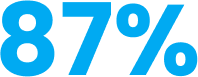
of marketers who reported a lift in success due to personalization.

Omnichannel Marketing
Resources For Savvy Marketers
Gain insights, explore trends, and dive deep into the world of marketing with curated articles tailored to empower your strategy.
Connect To Virtually
Any CRM Or Database
Experiture offers off-the-shelf integrations with nearly all major CRMs, enabling you to create a seamless, secure connection between your customer data and our platform. Additionally, thanks to our open architecture, Experiture can be linked to almost any source through data integration.
Gain A Competitive Advantage
With Experiture
Experiture is powerful, secure, scalable, and easy to use. These are
just a few reasons why marketers are using our award-winning platform to make their campaigns smarter and
more effective from day 1 — and gaining a competitive advantage in the process. For more information,
Call +1 (888) 950-0700 or schedule a demo on the day and time of your choice.

